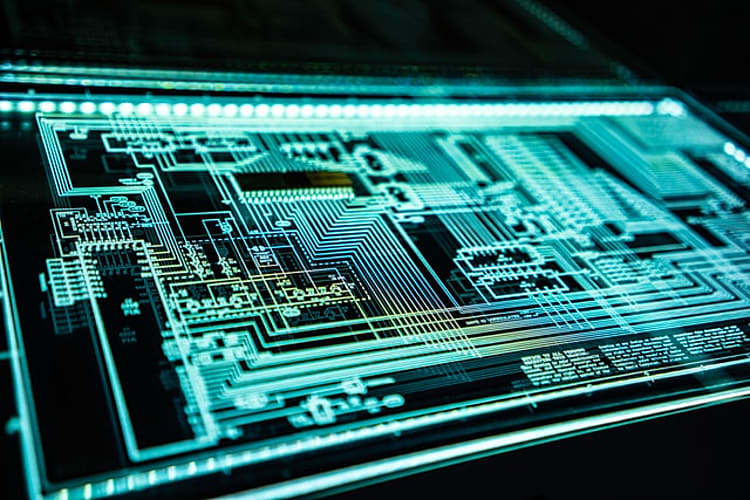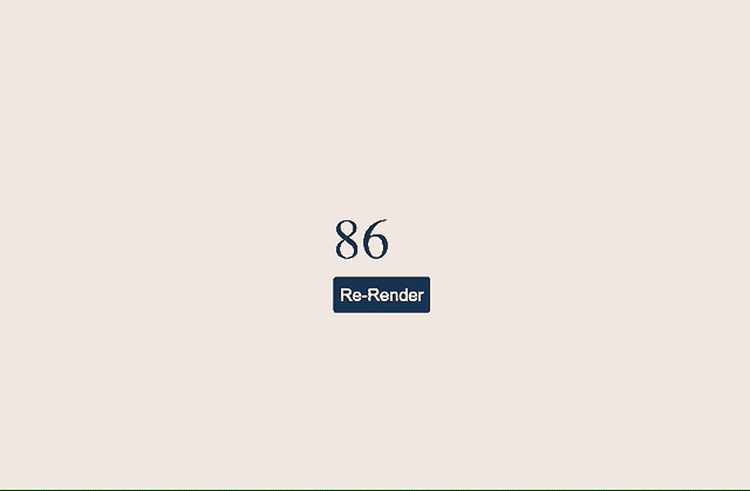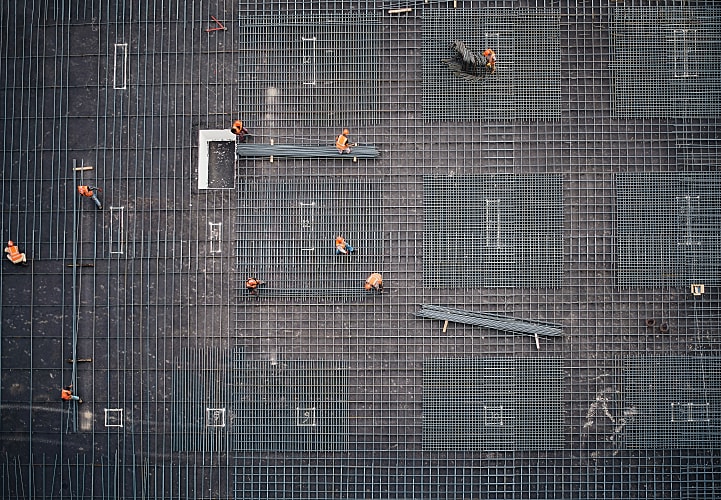Reload Child component in Vue 3
18th Apr 2022 • 4 min read — by Aleksandar Trpkovski
Components in Vue are reusable custom elements (for example <card> ) that can be reused in Vue templates throughout the app. In a large scale application, we will come across a situation where we have nested components such as parents and children.
In recent work, I faced the challenge of having to reload the child component only. This article will explain the intricacies to the challenge. Looking back, it took me unbelievably long to figure out a solution. Nevertheless, my blog post will provide quick and easy, short, sharp steps to any developer who might be faced with the same challenge. Let's get started.
Create a Vue 3 app using Vite
We can easily scaffold our Vue 3 project using Vite with the following command:
npm init vite@latest my-vue-app
Next, we follow the prompts, and choose Vue with JavaScript. Lastly, we install the dependency and run the project locally:
cd my-vue-app
npm install
npm run dev
Make a component that displays a random number
Use the new Composition API syntax with <script setup> . The <script setup> feature was released in Vue 3.2.
First, create a new component called RandomNumber.vue in src/components/RandomNumber.vue directory. Next, create a reactive variable and assign a random number when the component mounts. Let's look at the following code in the RandomNumber.vue component:
<script setup>
import { ref, onMounted } from "vue";
const randomNumber = ref(0);
onMounted(() => {
randomNumber.value = Math.floor(Math.random() * 100);
});
</script>
<template>{{ randomNumber }}</template>
Use <RandomNumber> component in our App.vue
In the App.vue file, we will import our RandomNumber.vue component and then use it in our template.
<script setup>
import RandomNumber from "./components/RandomNumber.vue";
</script>
<template>
<RandomNumber />
</template>
Reload our <RandomNumber> component
Now, whenever we import our component we have a random number displayed. When we reload our webpage, a different number is shown. But how can we reload only the <RandomNumber> component?
That can be made possible by binding the key value to the component. Each time we assign a different key value, the component reloads. Let's see how we can achieve that:
<script setup>
import { ref } from "vue";
import RandomNumber from "./components/RandomNumber.vue";
const keyIndex = ref(0);
function changeKey() {
keyIndex.value++;
}
</script>
<template>
<RandomNumber :key="keyIndex" />
<button @click="changeKey">Re-Render</button>
</template>
In the code above, we've create a button whereby upon each click of the button, the function changeKey is activated. The changeKey increases the number of the reactive variable, keyIndex, upon each click. We bind the key of the RandomNumber with the keyIndex variable.
Now, with each click of the button, only the <RandomNumber> component reloads. Hence, a different number is displayed.
All examples above can be found in the following Github repository link.
Conclusion
- In a large scale application we will come across a situation where we have nested components such as parents and children.
- To be able to reload only the child component, and not the entire website, we need to assign a
keyto the component. - Each time we assign different key to the component, the component automatically reloads.
Further Reading
Explore more articles that might interest you.